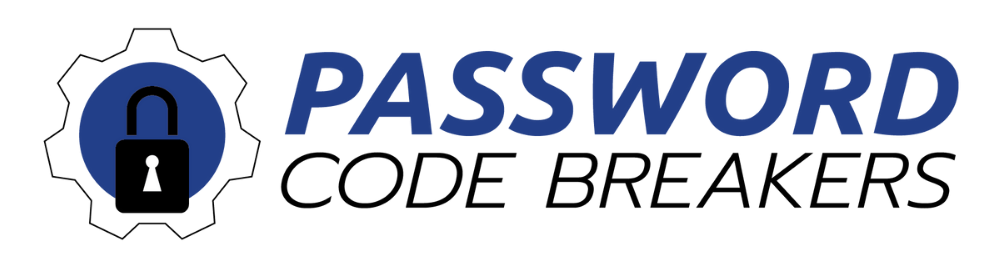APFS Password Recovery Services In Oakland Park, FL.
Did you lose your decryption password for your Apple File System (APFS) encrypted drive? Password CodeBreakers’ team of data recovery engineers can assist you.
Our APFS password recovery is only available for Macs with the Apple T2 security chip.

WHAT IS AFPS?
APFS is the default file system for solid-state drives and flash drives that came with the macOS High Sierra.
It’s faster than its predecessor, the Mac OS Extended file system. Its writing performance is significantly faster than Mac OS Extended, and its metadata improvements provide more accurate information on file sizes. It’s also more reliable – meaning you’ll have fewer encounters with corrupted data.
However, the APFS doesn’t offer compatibility for macOS versions lower than High Sierra. You also can’t read APFS drives on Windows machines, and it doesn’t work with Time Machine.
If you’re using your drive with an APFS file system, you can encrypt it like any other drive. This means that access becomes an issue for users. That’s where Password CodeBreakers’ team comes in.
OUR SERVICES
Our team of data recovery engineers provides specialized APFS decryption services. They’ll help you regain access to your APFS drives and get you back on track with your data in no time.
They can either use memory analysis for instant password removal or use a brute force attack to find the correct character combination that’ll give you back your APFS drive access.

Get Free Consultations
Do you need an APFS decryption service for your drive? Book a free consultation with our data recovery team and you’ll pay nothing! They’ll answer your questions, guide you through the recovery process, and let you in on what steps they’ll be taking to help you out.